Data Protection & Recovery
Don't Forget to Protect Your Data ... You MAY Be Sorry!
Too often, I hear about the chaos and the dollars lost created when a hard drive failure happens, or an unfortunate fire, lighting hit, or theft occurs... It just shouldn't happen ... but it too often does.
This is a risk that no small business should be exposed to or need to worry about. Protecting critical data, your accounting files, other business critical files, important documents, and e-mails is not an extremely difficult task ... in fact it is simple.
Data Backup and Recover Options
There are probably hundreds of possible providers and strategies for securing the safety of your important data, so which should you consider ?
The three key options are:
- Remote Backup utilizing the Cloud for the storage
- Local Devices (thumb drives, tapes, dedicated storage devices)
- The combination of both.
Remote Backups
This is what we feel is the best option for most small businesses. It is very cost effective, and very secure. No worries to remember to run the backup, misplace the backup devices, or have it lost in the fire or theft.
There are a multitude of options from almost "Free" to several hundred dollars per year. Which to choose should be based on the amount of data your need to backup, the speed in which it will backup, the process for recovery, and the assistance provided when a catastrophe may strike.
Local Devices
This is a simple as a thumb drive, external hard drive, tape drive, or even DVD. Some of these can be utilized by auto backup software, but the key is to remove whatever media is being used "off site" so in case of fire or break in you still have the data. This is where the mistakes are made ...
We have been in many small businesses, and found the backup tape sitting in the drive, the thumb drive or external hard drive that never gets off site ... all of these are not protecting your data unless it is a simple computer crash or accidental deletion of an important file.
The Combination
There are many backup and recovery strategies that use a combination of both ... Local Devices (which are often called "Appliances") and Remote.
Initially the internet speed was one reason many included a local device for quick recovery. Another may be to centralize all the backup data onto one device and remotely backup from there. There are also other advantages to this strategy as well.
The one disadvantage is of course cost ...adding a device will increase your investment, but may also be your best option.
Need Help Going Through the Myriad of Options ?
We are here to assist you in getting it right the first time, and to minimize the amount of risk you and your company are taking with your critical business data. There are many options available, and we can assist you in this important decision.
Check Out Our Premium Offering > Critical Backup Solutions (Click Logo)

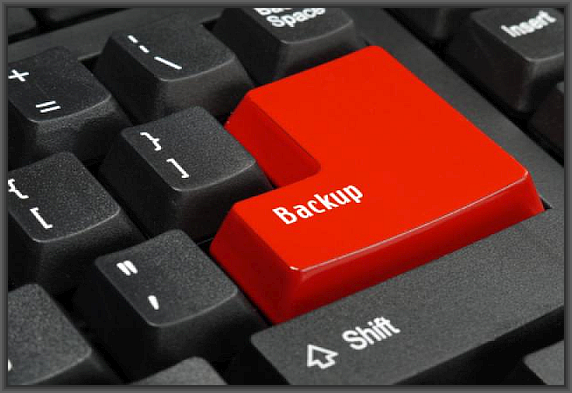
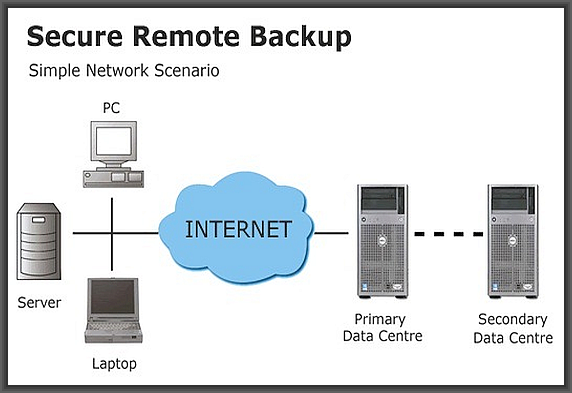


Cloud Storage vs. Cloud Backup
Cloud Storage is just that ... storage of files offsite on an online storage provider.
Cloud Backup must have Cloud storage, but then a well designed software is used to transfer, catalog versions, and do it quickly is where Cloud Backups differ.
The "Free" or almost free services typically are very slow, have limited options, and when a need arises, you must attempt to recover your critical data. This is not the case with our Critical Backup Solutions.

